
Draw on Map
You Are Here : Free Map Tools iOS App > Draw on Map
Draw on Map
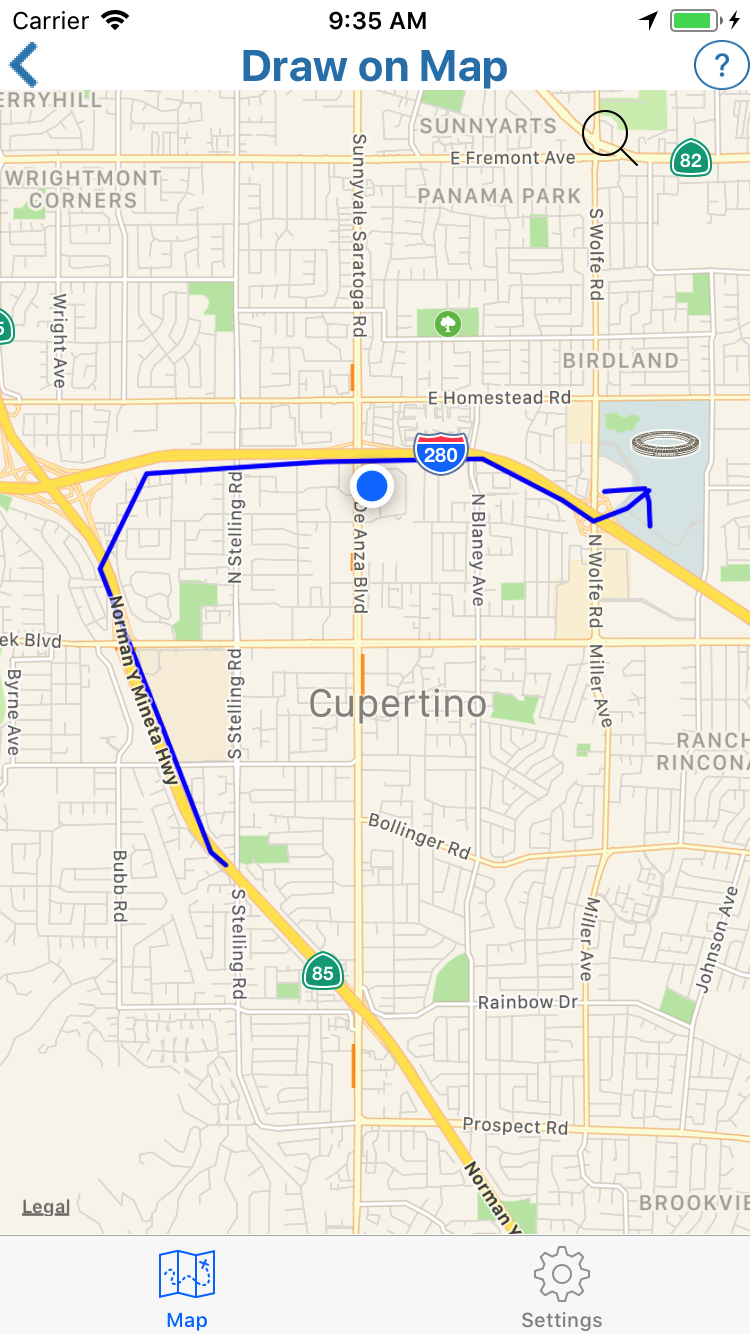
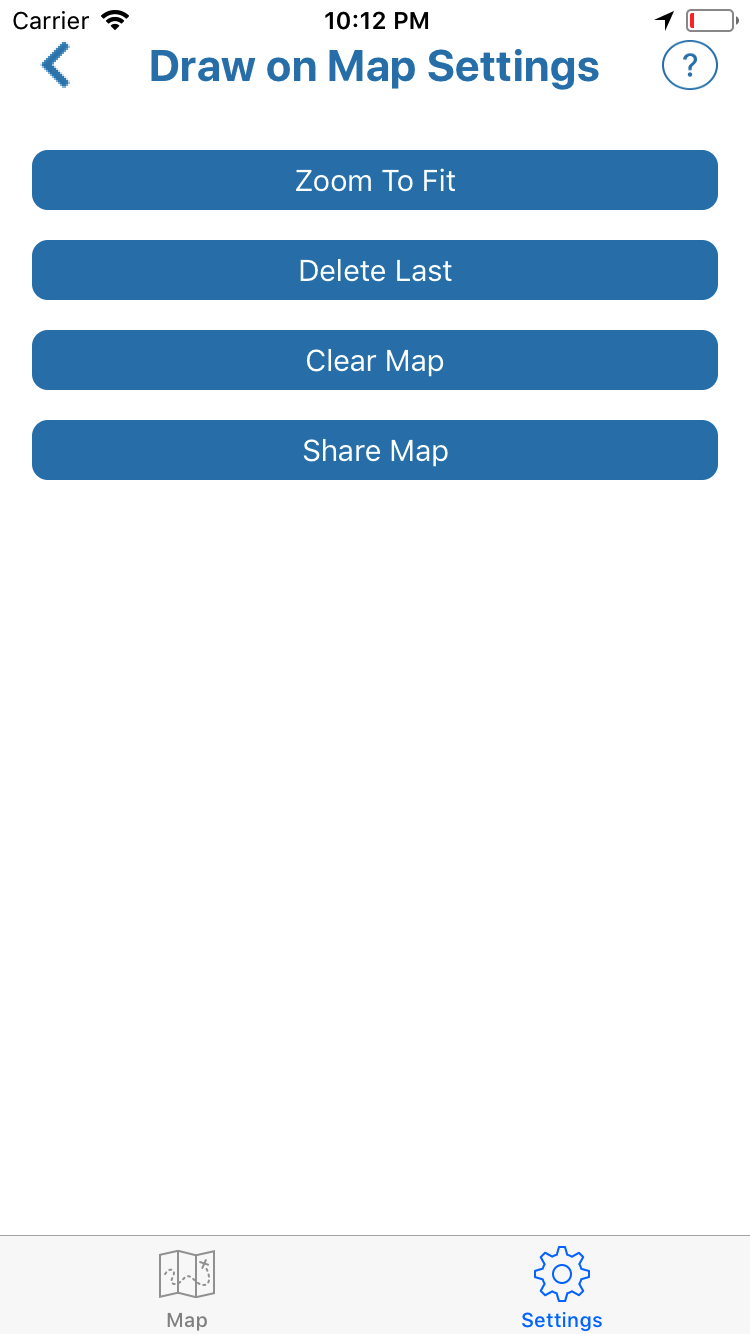
Use Draw on Map to quickly overlay or highlight an area on a map You can use this for your own reference or to share with others.
Quick Start
- Pinch to Zoom in and out
- Use two figures to pan the map
- Touch and briefly to start drawing lines on the map
Advanced Options
You can shake you device (depending on device features) to remove the last drawn line
Switch to the Settings page to:
- Zoom to fit all content on screen
- Delete the last drawn line
- Clear the map of all overlays
- Share the map with others.