
Map Tunnelling Tool Help
You Are Here : Free Map Tools iOS App > Map Tunnelling Tool Help
Map Tunnelling Tool
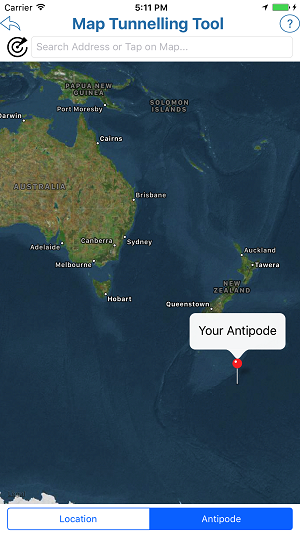
Use the Map Tunnelling Tool to find out the location of your Antipode point
Initially, the map will find your current location then display the antipodal point. You can toggle between your location and the Antipode using the buttons below the map.
You can also input a specific location or address and find its antipode point using the text box above the map.
The final method is to tap and hold on the map to indicate a location. One this is done, the map will jump to show the antipode of the location you just tapped.