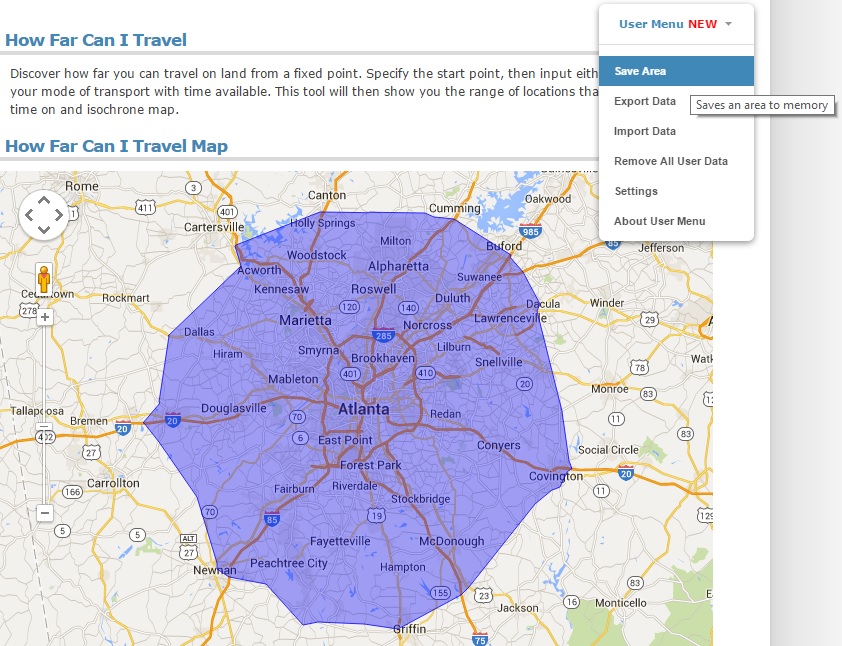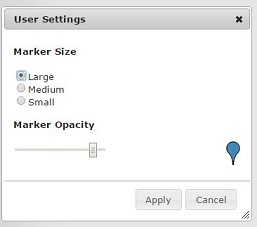In this example, we will show how to use multiple pages on Free Map Tools to estimate the population inside a ‘drive time’ radius. We will then find the estimated population within a 1 hour drive from Atlanta, Georgia.
Procedure:
- Make your drive time radius. E.g. http://www.freemaptools.com/how-far-can-i-travel.htm?address=Atlanta,%20Georgia&speed=60&time=1&accuracy=10&u=km&hw=false&m=false&mode=DRIVING
- Once processing has finished, choose Save Area from the User Menu found near the top right of the web page
- Give the new area a name
- Go to http://www.freemaptools.com/find-population.htm
- Choose User Menu > Load Area
- Click your new area name from the list to load it
- Click the Find Population button