https://thenewstrace.com/this-website-offers-you-dozens-of-free-tools-to-manipulate-and-extract-map-data/221514/
This website offers you dozens of free tools to manipulate and extract map data
5 Replies

The Find Place With Radius tool has been non-functional for a while, but is now back to life! See it in action here : https://www.freemaptools.com/find-places-within-radius.htm
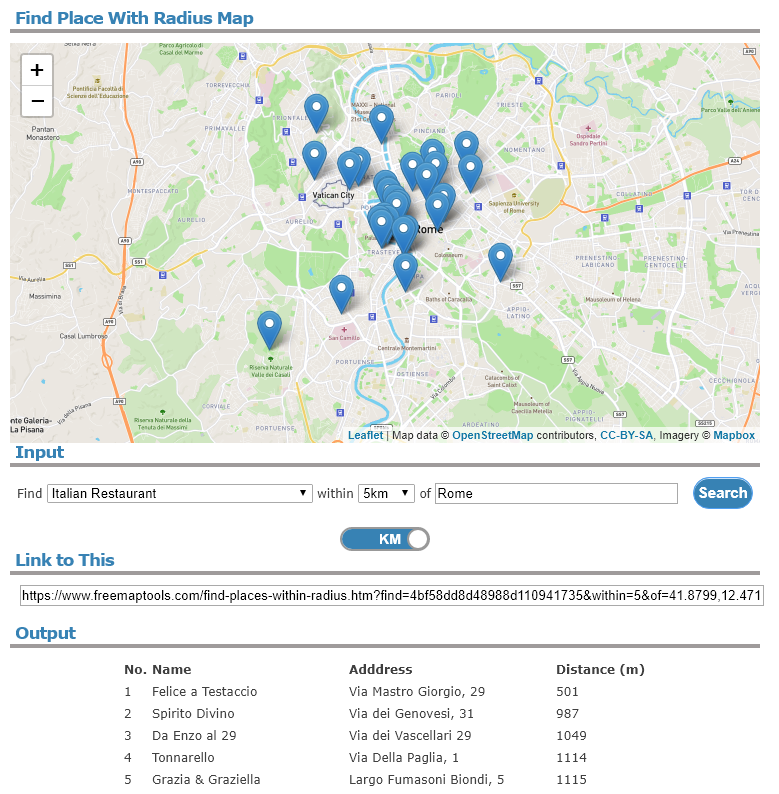
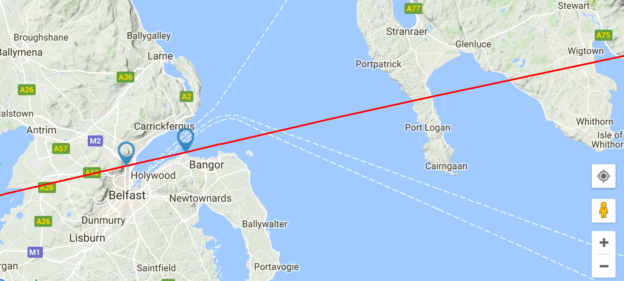
Use the Direction Projection tool to visualise a projected path on a map. You click / tap to define two points and allow the path to be projected across the map.
Use it here : https://www.freemaptools.com/direction-projection.htm

Free Map Tools iOS app V2.0 has been released and now includes a “How Far Can I Travel” tool for you to find out how far you can drive/walk in a set time.
https://itunes.apple.com/app/free-map-tools/id1075853833?mt=8
A new version for the Free Map Tools iOS app has just been released.
https://itunes.apple.com/app/free-map-tools/id1075853833?mt=8
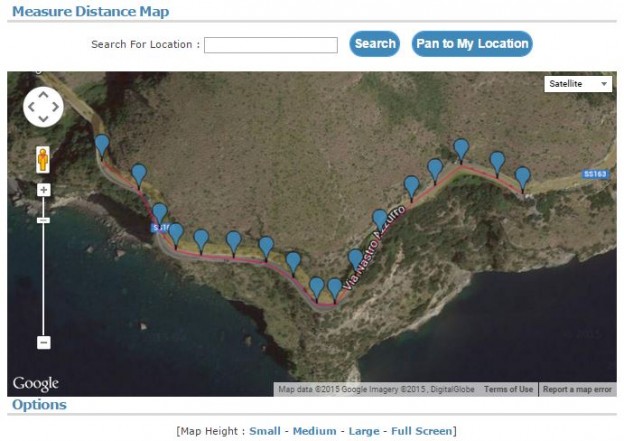
This guide will show how you can draw a route on a map and then share the route using a link.
Go to http://www.freemaptools.com/measure-distance.htm
Draw on the map by clicking
This article will explain how you can use the Area Calculator on Free Map Tools to draw an area, then share with others using a link.
The procedure is:
In this guide we will show you can use the Map Tunnelling Tool to find out what point on the earth is directly below you.
Visit the Map Tunnelling Tool
Use the left hand map to find a position on the earth
The right hand map will then show where is directly below you, in other words the antipodal point.
In this example, we will show how to use multiple pages on Free Map Tools to estimate the population inside a ‘drive time’ radius. We will then find the estimated population within a 1 hour drive from Atlanta, Georgia.
Procedure: