Following the addition of our new User Menu feature, we can show an example of how to use multiple pages on Free Map Tools and share data between them.
This scenario, is to list the USA ZIP codes within a ‘drive time’ radius. In this example we will find all ZIP codes within a 2 hour drive from Detroit, USA.
Procedure:
- Make your drive time radius. E.g. https://www.freemaptools.com/how-far-can-i-travel.htm?address=Detroit,%20Michigan,%20USA&speed=53&time=2&accuracy=10&u=km&hw=false&m=false&mode=DRIVING
- Once finished, choose Save Area from the User Menu
- Give the new area a name
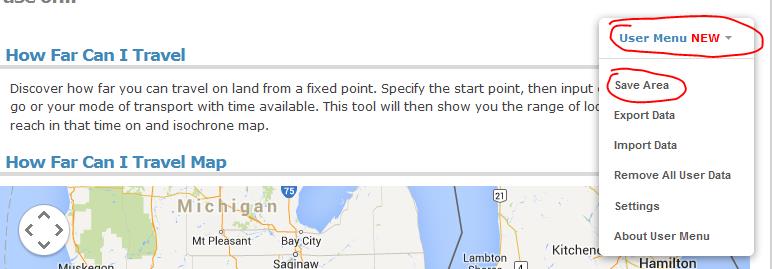
- Go to http://www.freemaptools.com/find-zip-codes-inside-user-defined-area.htm
- Choose User Menu > Load Area
- Click your new area from the list to load it
- Click the Search For ZIP codes button
Your ZIPs are now returned!
Please use this example a basis for your own needs and uses across different pages on Free Map Tools
You can see how data is compatible between pages on https://www.freemaptools.com/about-user-menu.htm#featuretable
