This article will describe how you can use Free Map Tools Find Population on Map to produce an estimate for the population inside a radius.
- Go to the page Find Population on Map
- Ensure the radius search is enabled
- Draw the radius by dragging clicking on the map at the desired center point
- Adjust the position of the radius by dragging the center grip
- Change the radius itself by dragging one of the four outside grips
- Once the radius is correct, click the [Find Population] button. After a shortly delay, the estimated population will be displayed below the map.



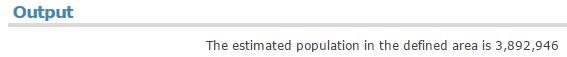
Interesting, useful. Two questions:
1 Can you/how can you specify centre and/or radius numerically?
2 What’s the ‘granularity’? That is, given the pop is an estimate, how small can the circle be without the estimate becoming too unreliable?
Thanks, Dave Guppy
Hi Dave,
In answer to your questions:
1) Not possible right now, but this is something we will add in soon
2) We don’t have a hard figure for this but once the radius gets less than about 5 miles, the results do get a bit hit and miss.
Regards,
Free Map Tools
Dave, Find Population on Map now allows a radius to be typed in as well as a search for the location center point.