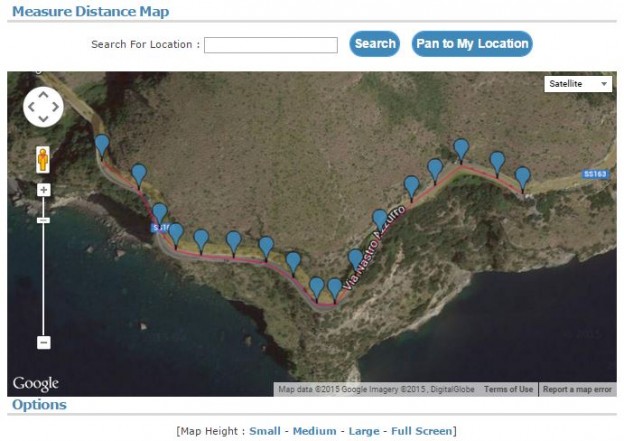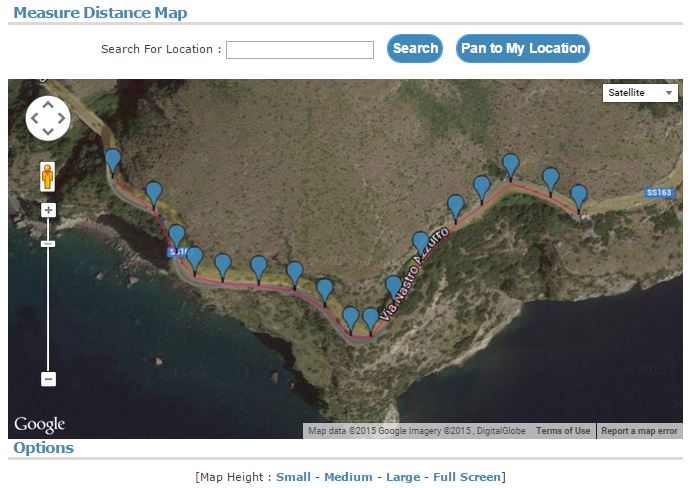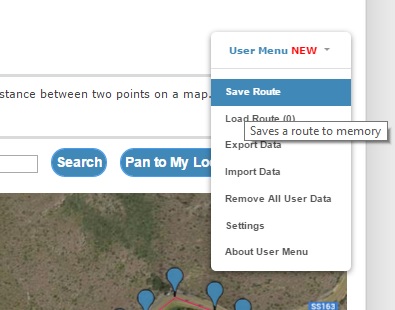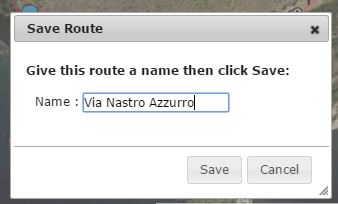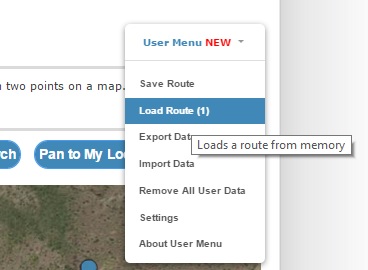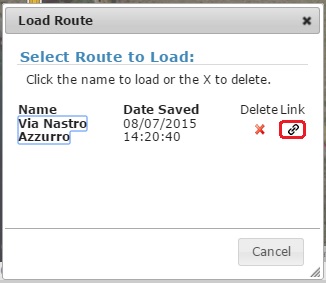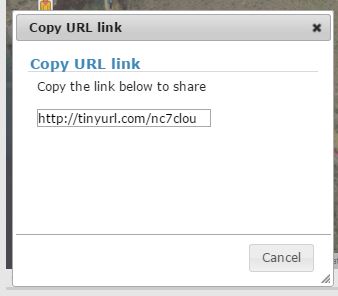This guide will show how you can draw a route on a map and then share the route using a link.
Go to http://www.freemaptools.com/measure-distance.htm
Draw on the map by clicking
Once the route is drawn, save the route using the User Menu found at the top right of the screen
Give the route a name
Once saved, click on the [Load Route] option on the User Menu
Click on the link icon
You can then copy the URL generated and share via email, Twitter, Facebook etc…
The example used in this guide was http://tinyurl.com/nc7clou